The V1.5 Firmware Update for the P1 series is here! This upgrade is a major feature release that introduces the popular Motor Noise Cancelation feature, SD Card remote browsing support, Print Time Statistics, and Upgrade Kit support, which were all highly demanded features. Besides that, further feature optimizations have been implemented including some bug fixes to make the experience better.
Key enhancements in V.1.5 are:
- Active Motor Noise Cancellation tailored for the P1 series.
- Support for SD Card Remote Browsing (compatible with Bambu Studio V1.8.1 or higher).
- Support for Total Device Printing Time statistic check.
Added Motor Noise Cancelling Feature

The widely acclaimed Motor Noise Cancellation feature from the A1 mini is now available for P1 series printers. This innovative feature reduces motor noise during long-line movements and mitigates the humming sound associated with high-speed printing. Additionally, it slightly improves Vertical Fine Artifacts (VFA), resulting in smoother printed walls.

In the example below, you can see the significant difference between previous firmware versions with no Motor Noise Cancelling and the latest firmware which introduces this function:
To use this feature, you need to perform a motor noise calibration after the firmware is installed. This option is available in the Calibration Menu.

The Motor Noise Calibration process will take around 15 minutes and the calibration data will be saved to the internal memory of the printer. We strongly recommend performing the entire set of calibration functions after each firmware update to ensure consistent results.
Support SD card remote browsing for time-lapses and models
To improve the user experience with the printer, we introduced file management in Bambu Studio for files on MicroSD cards. You can now delete and print items from the available files on the MicroSD card right from Bambu Studio.
- Select Device -> MicroSD Card -> Model
- Hover the mouse over the model thumbnail to display options to delete, print files

Feature Optimizations
- Optimized the algorithm of the quick resonance check before printing to reduce the false alarms.
- Optimized the power failure recovery function.
- Optimized the filament retraction and re-spooling when using the AMS.
- Hide the G-code file extracted from the 3mf file to prevent users from initiating a print with an incompletely extracted G-code file after canceling a print, which could result in an incomplete printing process.
- P1P now has support for the flag confirming if the P1P has been upgraded with an enclosure. It is available under “Accessories” -> “Upgrade Kit”. When this option is selected, you can use the P1S Studio profiles without the prompt “Incorrect printer model”. (Studio supported version: 1.8.1 and above).
Bug fixes
- Fixed the problem where after a power failure, the printer would resume printing without extruding filament.
- Fixed the problem of resume printing with the wrong heatbed temperature after power failure.
- Fixed the problem of overlapping display of Chinese characters and numbers of device serial numbers on the device page.
- Fixed the problem where WIFI couldn’t connect under AES-GCMP encryption.
- Fixed the problem of long print file names causing the download to stall.
- Fixed the problem of the progress bar jumping during calibration.
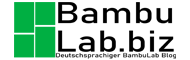 BambuLab.biz BambuLab Blog Deutsch
BambuLab.biz BambuLab Blog Deutsch




